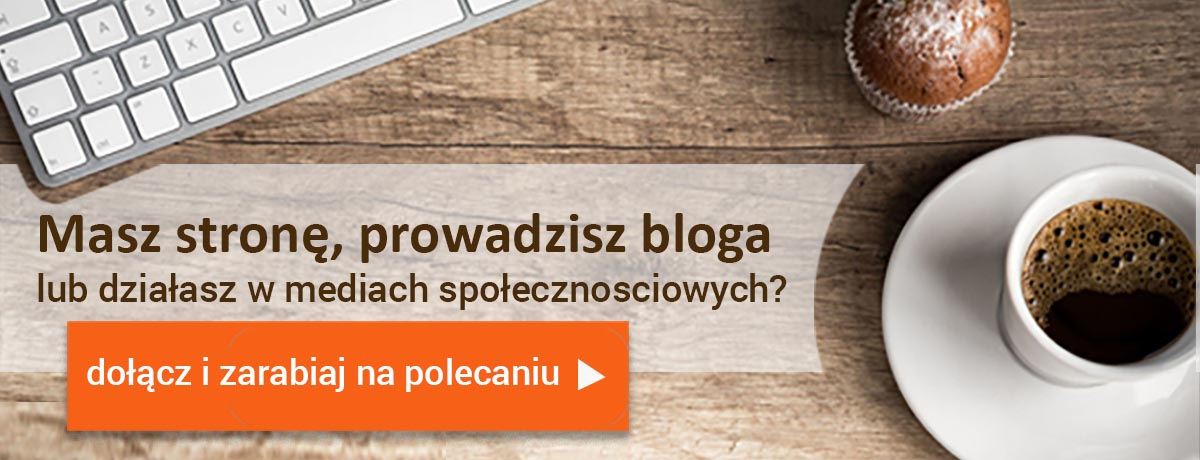The first commission payment step by step
Data aktualizacji: 04.10.2023
Often you ask us what the first payment of earned commissions looks like, what account number to give and where to find the generator … To meet your expectations, we have prepared this short guide!
The first commision payment – Where to start?
To withdraw funds, go to the top menu in the >>> Funds tab
The first, most important issue: to make a withdrawal from the publisher’s account, you must collect a minimum of 100 PLN! Before requesting a withdrawal, you need to complete your information in the system, if you haven’t done so already. Simply go to the “Settings” tab in the upper right corner.
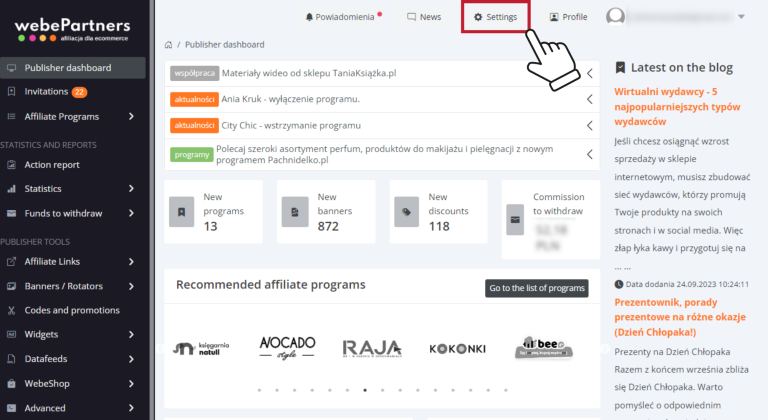
Next, you will be redirected to the “User data” tab, where you can fill in your details. The option for individuals is automatically set here; if you are running a business, simply check the button in the upper right corner.
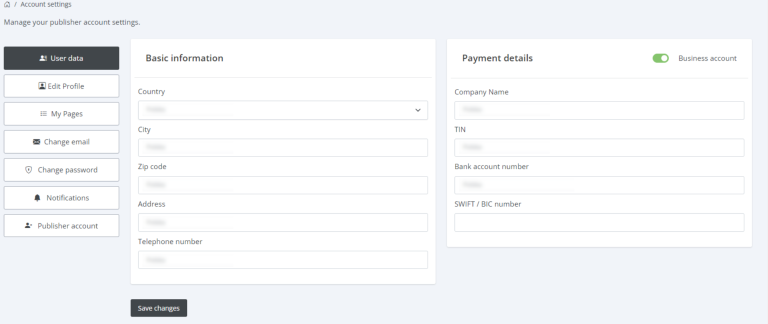
Next, you need to send email to bok@webepartners.pl requesting withdrawal activation. Simply type “payout activation” in the subject line of the email. After submitting the withdrawal activation request, you will receive a confirmation message from us. At that point, another notification will appear.
After reporting the activation of the withdrawal, you will receive a confirmation message from us. Then another message will appear:
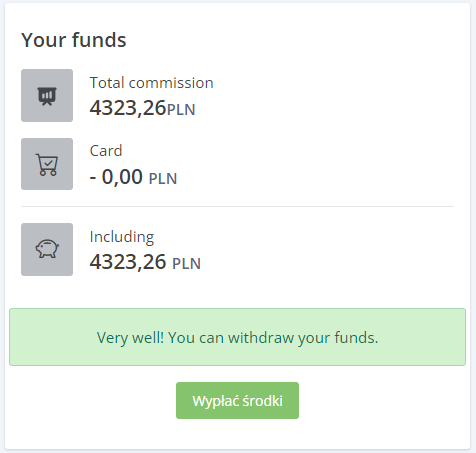
What account number should I provide?
After the withdrawal of funds, the payment status “pending” will appear in the settlement table. This means that the withdrawal request has been sent to the system administrator, who will soon approve it.
Once your withdrawal request is approved, you will receive an email notification. The payment status “approved” will then appear in the settlement table.
All that remains is to provide the appropriate document, based on which we can transfer the funds to your account. By clicking “submit invoice,” you will receive the following notification:
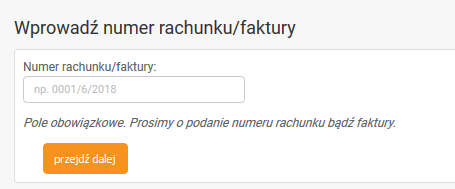
Accept payment
Once your withdrawal request is accepted, you will receive an email. The next payment status: “paid” will appear in the billing table.
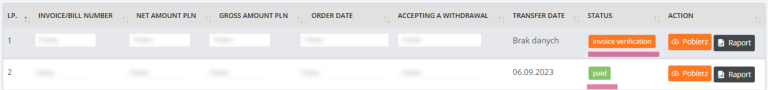
– If you run a business, you should provide an invoice with your accounting system and attach it in the invoice table >>> column Action >>> icon ![]()
Invoice generator
Individuals can use the account generator to quickly and efficiently add a document to the system. After clicking the ![]() icon, a new window will appear and you will be asked to verify your personal details:
icon, a new window will appear and you will be asked to verify your personal details:
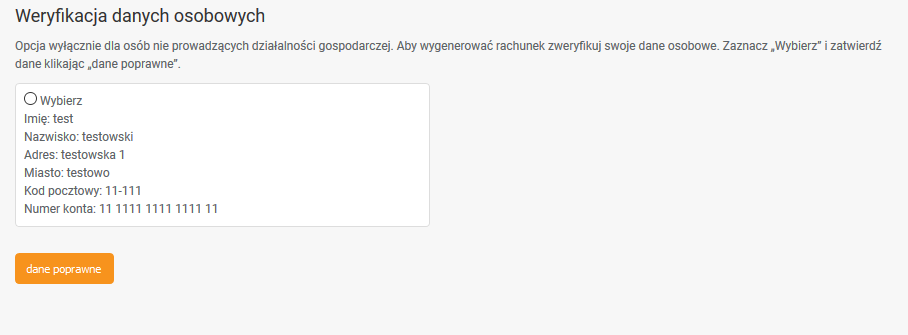
If the data is correct, we choose the Select option and click the orange button.
Now there will appear a message:
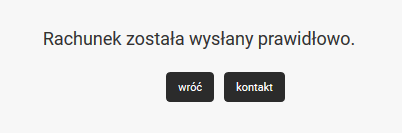
After returning to the Funds tab in the Action tab, you will find the following information:
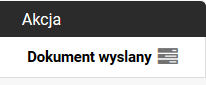
Your document is now waiting for the administrator’s approval. We must check that everything is correct. 🙂
And you do not have to do anything more!
Just wait!
Once the document has been accepted, all you have to do is wait patiently and within a few days, the money will be in your account.
Who to contact?
You wait a long time for payment, you can not add an invoice, you have entered an incorrect amount …
Anything could happen! That is why we are here for you in case of any questions and doubts!
Write to us at:
bok@webepartners.pl or bartosz@webepartners.pl
Best Regards!